FREE Gifts + Extra 12% OFF Orders With Code: CELEBRATE
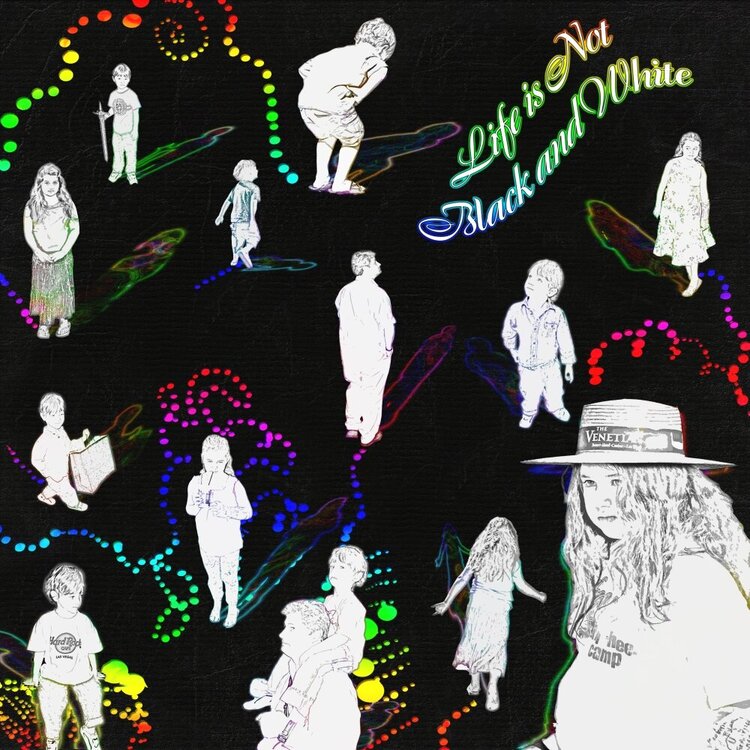
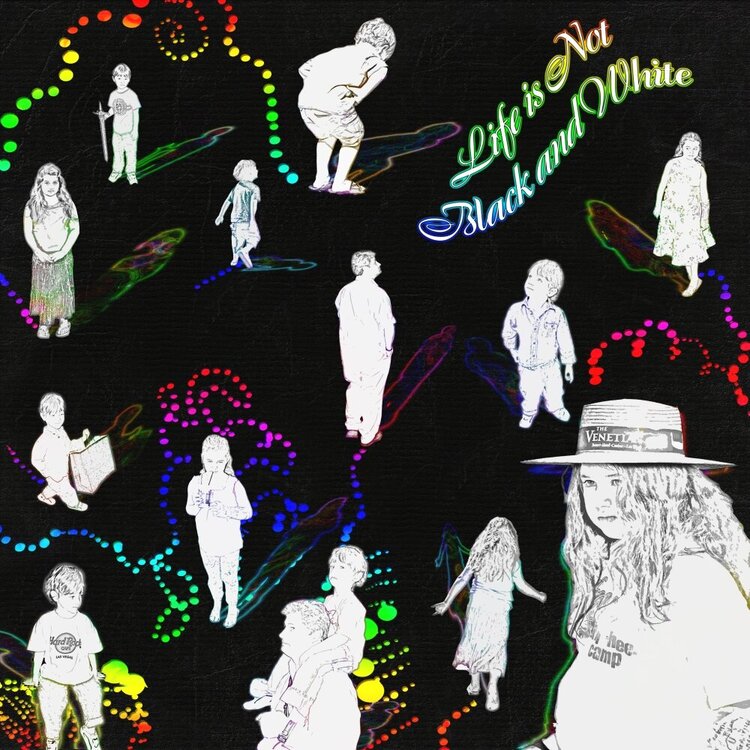
 Give a Cheer
Give a Cheer
So I was just messing around with some concepts and playing with photoshop here. In terms of LO's, pretty pitiful, in terms of fun things learned to do with photoshop, first rate.
Anyway, this qualifies for the [url=http://www.scrapbook.com/forums/showtopic.php?tid/1374624/hl/august%7Ccolor%7Cchallenge/tp/1/]current color challenge[/url], so I guess I'll add it there, but I really was just playing.
I generated five color layers for this using a rainbow gradients and filters. Then started rotating, blending, etc. until I got five cool combinations.
Then created a photoshop action to convert images to grey pencil sketch like drawings REALLY fast. Did this on several cutouts from photo's of the kids and I.
Add pose, arrange, etc. Merged all the "sketches" into a single layer, cloned it, and added one of the color layers on top in color blend, then another in "difference" blend, until I had a "neon" shadow effect. Merged those into a single layer and then did a neat thing, by selecting eat individual "shadow" I could free transform it for the depth effects.
Next, a black layer over one of them. Using an eraser and my tablet for pressure effects on size, I drew the lines of circles, which are really erasing the black. Other ways of doing this, but this was fastest and easiest. Don't like it, brush in some black to fill it back in.
Finally added title, and a distressed "paper" overlay for the black areas.
Viola.
Anyway, I had fun experimenting.
No products have been added to this project.
Thanks for spreading positivity!
February 13, 2008
September 05, 2006
September 01, 2006
August 31, 2006
August 26, 2006
August 26, 2006
August 22, 2006
August 21, 2006
August 20, 2006
August 19, 2006
August 19, 2006
August 18, 2006
August 17, 2006
August 17, 2006
August 17, 2006
August 17, 2006
August 16, 2006
August 15, 2006
August 15, 2006
August 15, 2006
August 14, 2006
August 14, 2006
August 14, 2006
August 14, 2006
August 13, 2006
August 13, 2006
August 13, 2006
August 13, 2006
August 13, 2006
August 13, 2006
August 13, 2006
August 13, 2006
August 13, 2006
August 13, 2006
August 12, 2006
August 12, 2006
August 12, 2006