FREE Standard Shipping on Orders $69+ with code:
FREESHIPPING
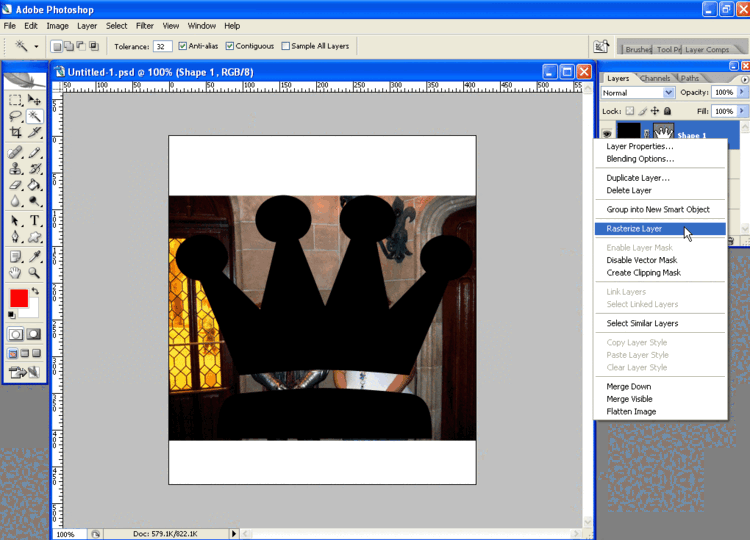
Cheers
Be the first to cheer this project!
Give a Cheer
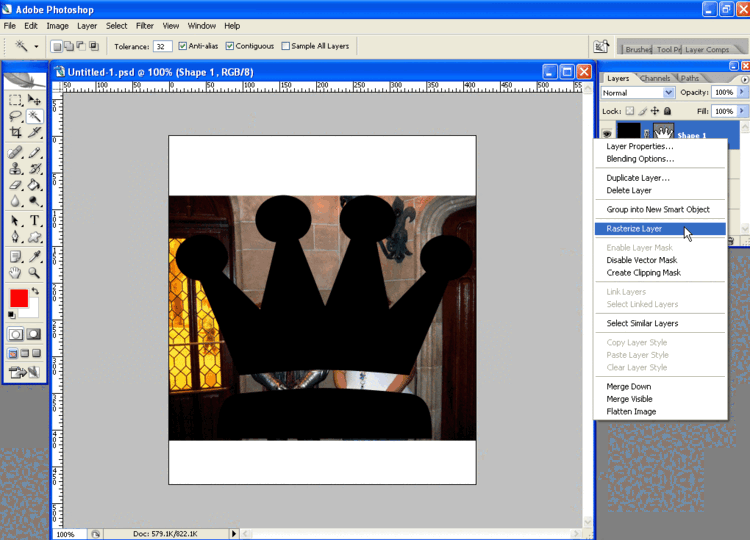
Be the first to cheer this project!
 Give a Cheer
Give a Cheer
Rasterize the shape/text layer. To do this right click on the layer and look for the rasterize layer option. Rasterizing changes the layer from a vector image (mathematically calculated by the computer to retain proportion) to a flat image layer (pixialization will occur if you try to enlarge after this point). Do this step only after you have the right shape/text size in relation to your photo.
No products have been added to this project.
Thanks for spreading positivity!