Card Making up to 60% OFF
Plus, a FREE Gift! | Details Here.
Plus, a FREE Gift! | Details Here.
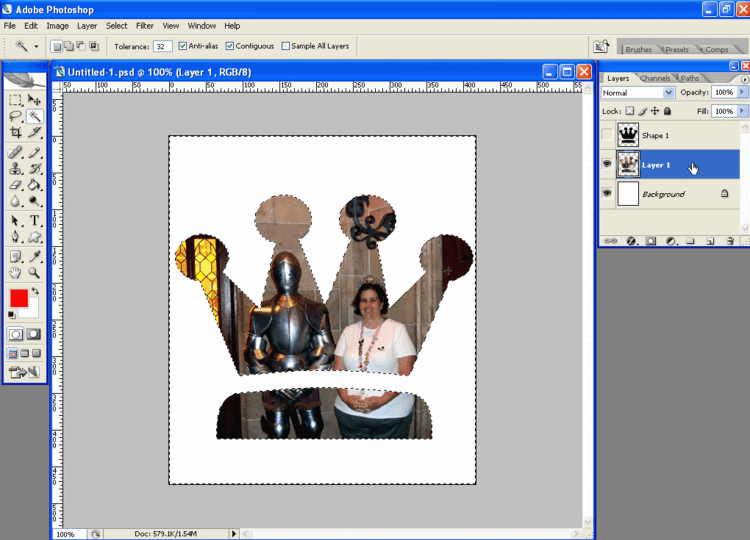
Be the first to cheer this project!
 Give a Cheer
Give a Cheer
1. Click the photo layer in the layer panel.
2. Hit the delete key.
You should see your photo in the shape of the object you created in step 2.
No products have been added to this project.
Thanks for spreading positivity!