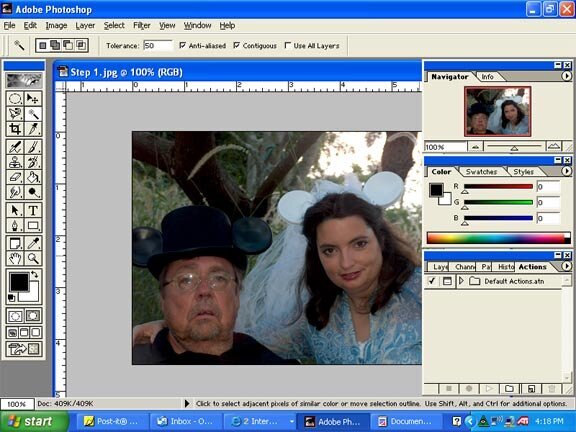
Cheers
Be the first to cheer this project!
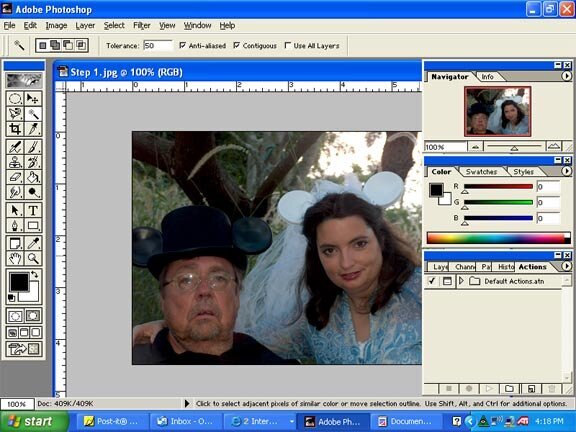
Be the first to cheer this project!
 Give a Cheer
Give a Cheer
Step 1:
In the screen-shot above, on the right-hand palettes, you have one section that has a navigator and info.
The next box has tabs for color, swatches and styles.
The last box is the one we will be focusing on. Select the tab that says "Actions."
Your screen may not be set up exactly like this, but you should still have the same options available. If not, click on "Window" from the top menu bar and select "Reset Palette Locations." This option should now be available. Make it the top level by clicking on the "Actions" tab if you haven't already.
No products have been added to this project.
Thanks for spreading positivity!