EXTRA 11% OFF Orders $100+ With Code: THANKYOU
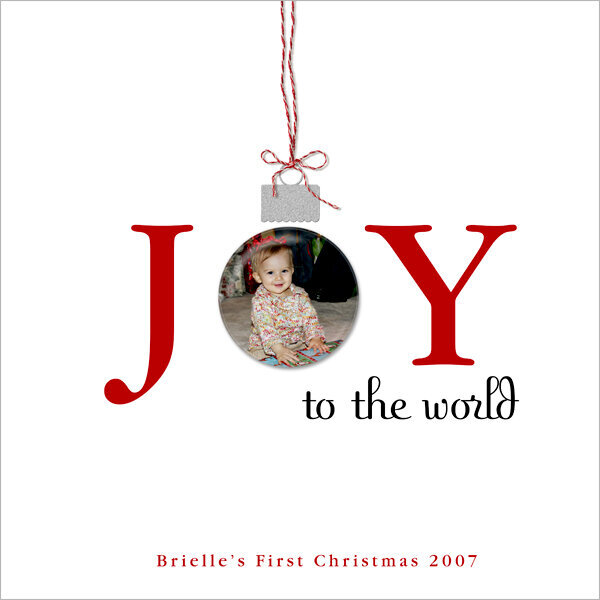
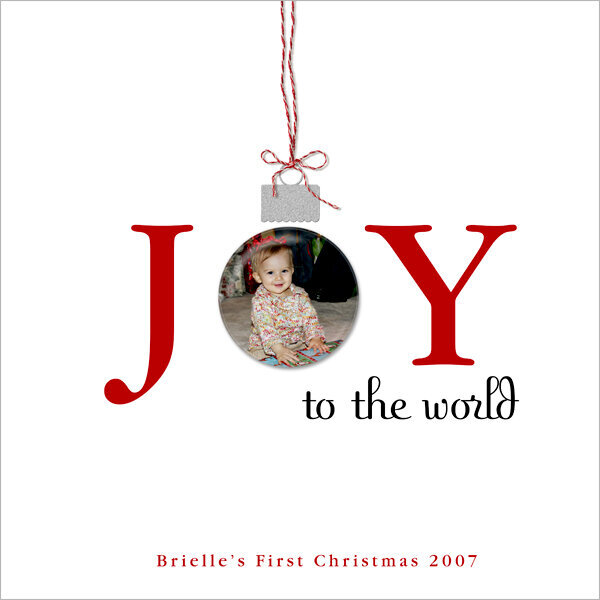
 Give a Cheer
Give a Cheer
I went on sort of a creative tangent last week. I was inspired by Pieces of Flair, an application on facebook. It makes all of these cool 3D buttons, but they aren't very big, so I set out to figure out how to make them. I wish I had exact directions to share, but it was just playing around with settings until it looked right. If you're curious, google "how to make glossy buttons in photoshop" and you'll find lots of tutorials out there.
supplies:
Ornament Overlay - myself
Ornament Hanger – Festive Ornament Frames by Jenna Desai (www.the-lilypad.com)
Strings - Tied Strings by Catrine (www.catscrap.com)
Fonts – Gourmand and Fling
No products have been added to this project.
Thanks for spreading positivity!
September 11, 2008
July 02, 2008