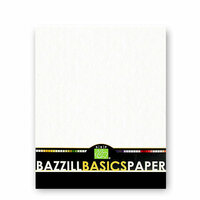
Plus, a FREE Gift! | Details Here.
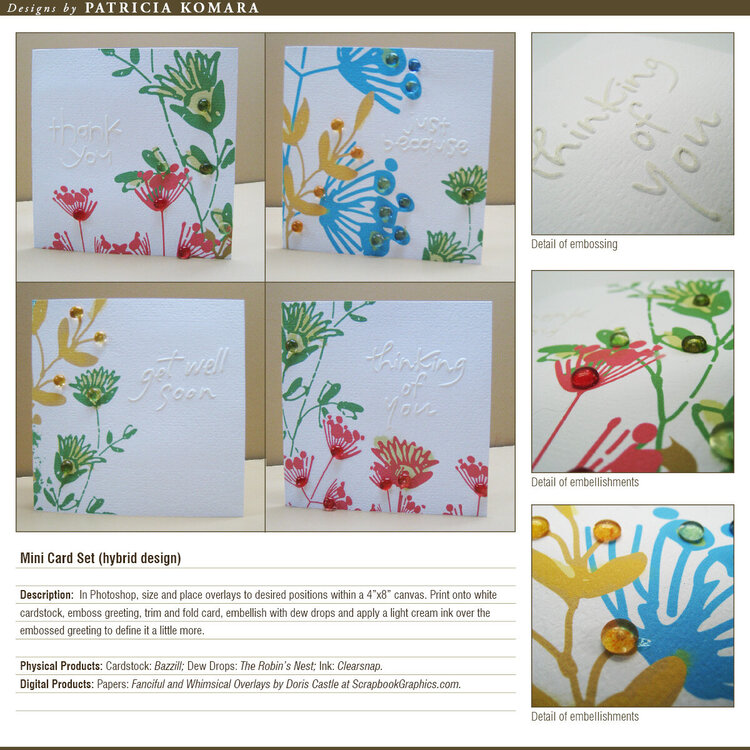
 Give a Cheer
Give a Cheer
In Photoshop, size and place overlays to desired positions within a 4"x8" canvas. Print onto white cardstock, emboss greeting, trim and fold card, embellish with dew drops and apply a light cream ink over the embossed greeting to define it a little more.
I used the Cuttlebug embossing folders for the text on these cards. I ran into a little problem with the folders because they are so short, they really limit the way you can position the text if you want to emboss directly on the card. So, it was a little scary, but I cut apart the embossing folders that I used on these cards. I positioned the top half of the folder on the card where I wanted the text and then taped it down, then using a light table I aigned the back half of the folder with the front half and taped it down also. I ran it through the Cuttlebug and it worked. You really do have to get them perfectly aligned so it does add some time to the process. Cuttlebug, if you are listening... make the folders longer so we have more options for positioning! :)
Thanks for spreading positivity!
January 04, 2009
January 03, 2009
January 03, 2009