EXTRA 11% OFF Orders $100+ With Code: THANKYOU
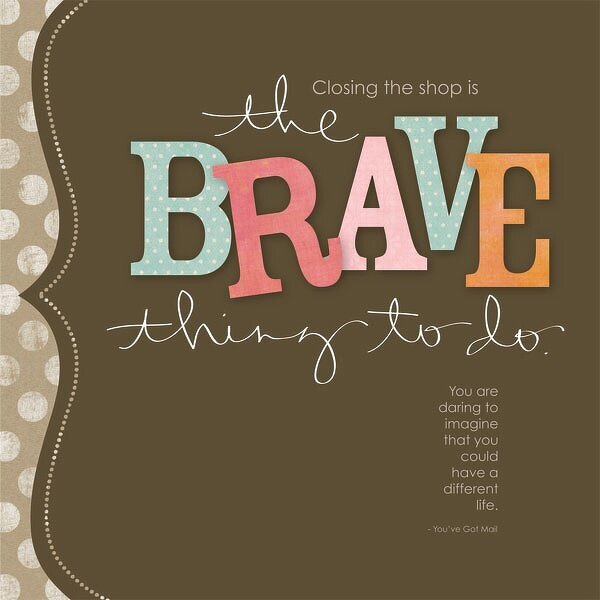
Cheers
Be the first to cheer this project!
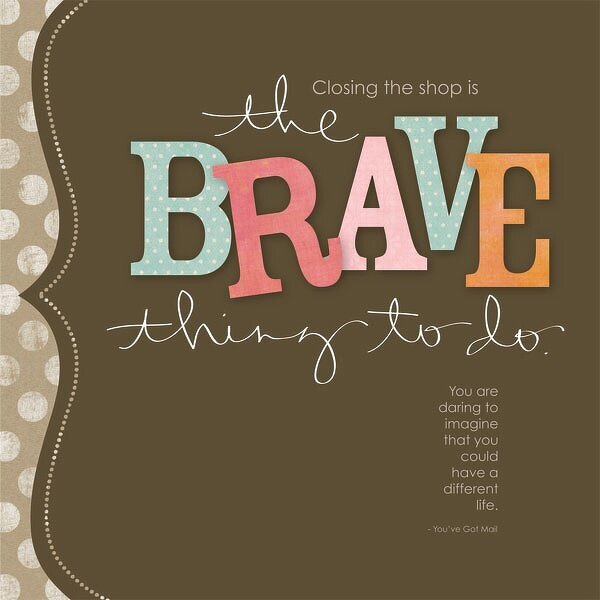
Be the first to cheer this project!
 Give a Cheer
Give a Cheer
<p>Have you ever been faced with a decision that requires you to be brave? I'm sure all of us have. I've recently faced something that did. And all I could think of was a line from one of my favorite movies of all time, You've Got Mail.</p><p>&quot;Closing the store is the brave thing to do… You are daring to imagine that you could have a different life.&quot;</p><p>I never knew I would be borrowing strength and advice from a movie script, but this quote has felt very powerful to me. And I had to document it for my scrapbook journal (an 8x8 album of pages that are more journal than scrapbook with photos).</p><p>For this page, I created it entirely in Adobe Illustrator using various elements. In particular, I created the large artisan label edge on the far left by Live Tracing the artisan label in the <a href="http://www.twopeasinabucket.com/shop/10000071/ [twopeasinabucket.com]“>DSD Skinney Label + Paper free kit</a>. To do this, place the image into an Illustrator document. With the label selected, go to Object > Live Trace > Trace and Expand. This converts the image into a vector image that you can resize and enlarge without loss of image quality. Then, I simply deleted the center of the label and enlarged it so that it ran off the top, bottom, and side of the page.</p><p>I also drew a cloud image and then using a clipping mask over the <a href=”http://www.twopeasinabucket.com/shop/76432/ [twopeasinabucket.com]">Decorative Edge Graph Paper</a> so that it was cloud shaped. To do this, draw a cloud shape using the pen tool. Make sure it is an enclosed path, meaning that the first point drawn connects with the last. Then, place the graph paper image into the document. Move the graph paper to the back (Object > Move to Back). Select both the cloud shape and image. Click on Object > Clipping Mask > Make. This will cut the drawn shape (cloud) out of the image.</p><p>Anyhow, enjoy! :)</p><p>&nbsp;</p>
No products have been added to this project.
Thanks for spreading positivity!