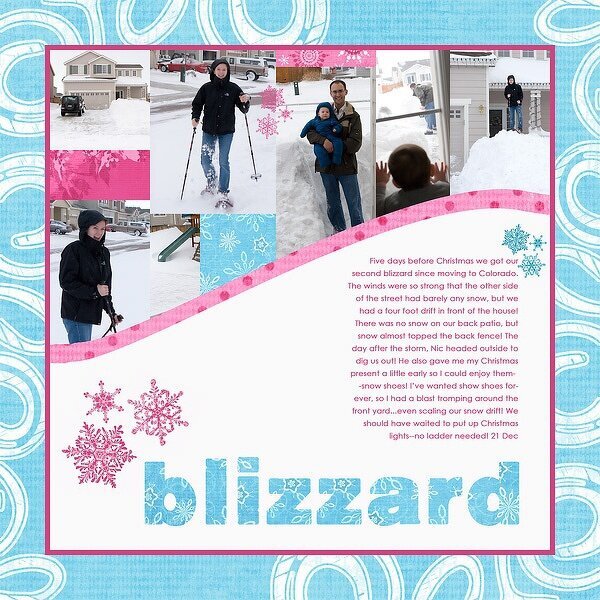
Cheers
Be the first to cheer this project!
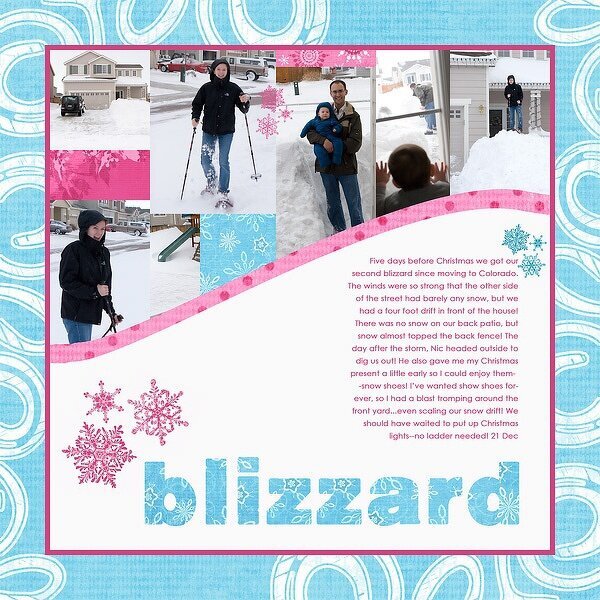
Be the first to cheer this project!
 Give a Cheer
Give a Cheer
All the photos here are cropped smaller than 4x6. :)<p>We've had a ton of snow since moving to Colorado, but the blizzard that involved a four foot snow drift was the most dramatic! :) I tried to incorporate a snow drift into my design. :) It's been a month since that storm, and it's still there in front of my house! <p>Supplies: Anne's North Pole digital kit and Rhonna's snowflake digital kit here at 2peas.<p>Instructions:<br>1. Arrange photos and patterned paper blocks on the upper half of a 10x10 document. <br>2. Use Kate's tutorial on bezier curves (in the digital scrapping section) to “cut” a curved section out of the pink dot patterned paper. <br>3. Copying that shape, create a white fill layer and drag it on top of the patterned paper, leaving about 1/2 an inch showing.<br>4. Cut “blizzard” out of the blue snowflake patterned paper by using the magic wand tool.<br>5. Add text.<br>6. Create a new layer and, using Rhonna's snowflake images as brushes, “stamp” three groups of snowflakes onto the layout to form a visual triangle.<br>7. Go to IMAGE>CANVAS SIZE to increase the canvas to 10.2x10.2, adding the pink border.<br>8. Flatten the document, then drag/drop it onto the blue swirl patterned paper.
No products have been added to this project.
Thanks for spreading positivity!