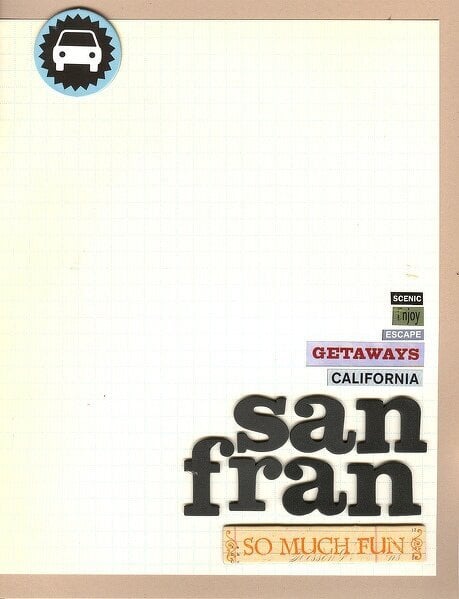
Cheers
Be the first to cheer this project!
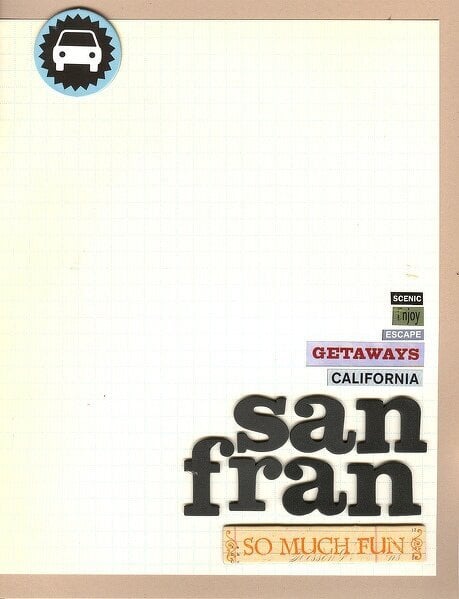
Be the first to cheer this project!
 Give a Cheer
Give a Cheer
I love this theme. Such a good chance to get lots of photos scrapped! I love collaging all of my pictures together in photoshop and printing them out as one piece. Makes it so much quicker and easier for me. and even though it didn't show up in the scan, I used a light blue grid paper from Scenic Route on the second page. <p><b>Steps to Create This Layout </b><br>1. In your photo editing program, resize pictures to 2x3“ and drag onto 8.5x11” canvas and arrange. Print<br>2. Adhere photos to background cardstock<br>3. Trim patterned paper to fit in the center of photos and adhere<br>4. Trim grid patterned paper for right hand page and adhere<br>5. Add title foam stickers, word stickers and chipboard embellishments.<br>6. Complete by adding journaling.<p>Oops. I forgot the date before I scanned. Off to fix that :)
No products have been added to this project.
Thanks for spreading positivity!