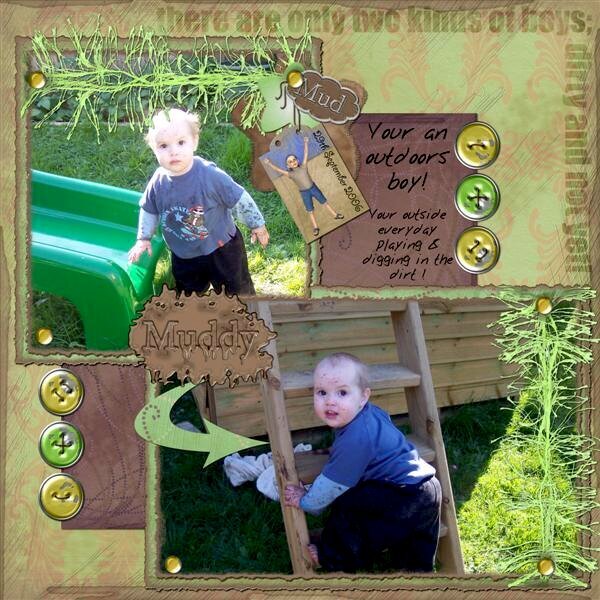
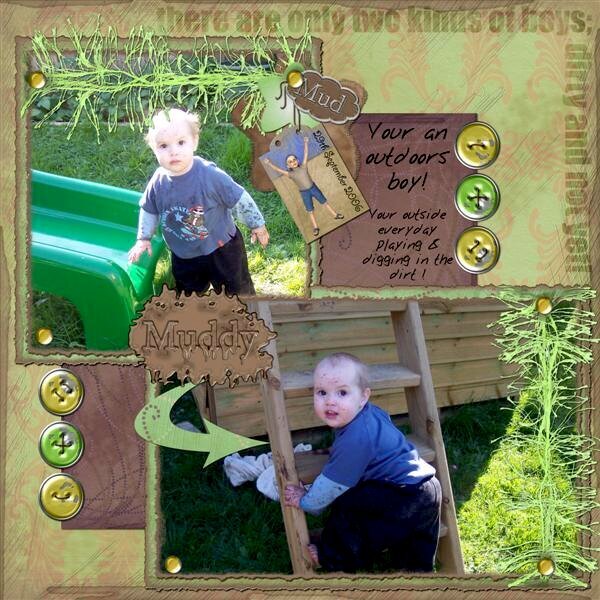
 Give a Cheer
Give a Cheer
Here is the muddy boy I promised. With this layout I like to use a technique I accidently discovered and thought you may want to do it also. I like for my digital scrapbooking albums to have matching 2 page spreads in the album I think it looks more balanced when looking through a printed digital album, it doesn't matter so much on the DVD slide shows but makes a real difference in the hard bound albums.
What I do to quickly come up with a corresponding page it to go into my photoshop program and choose : IMAGE (under the menu)> scroll down to ROTATE CANVAS > then select FLIP CANVAS HORIZONTAL and repeat this step but choose >FLIP CANVAS VERTICAL
then I swapped the background papers to be a little more different, you may have to drag another background paper into your project if you have cut and altered your origainal piecs like me. I use the piece from the original document and make it selected and then inverse that selection , make sure the background paper I want to cut from is selected in the layers palette and cut that way I get a perfect copy of the shape of the original. Then I just flip all the objects/elements that are up the wrong way with EDIT>TRANSFORM>FLIP HORIZONTAL etc...
add in more photos to follow the story of the previous layout and add some texting effects ,time stamps and titles.
thank's for looking :)
No products have been added to this project.
Thanks for spreading positivity!
November 20, 2006