EXTRA 11% OFF Orders $100+ With Code: THANKYOU
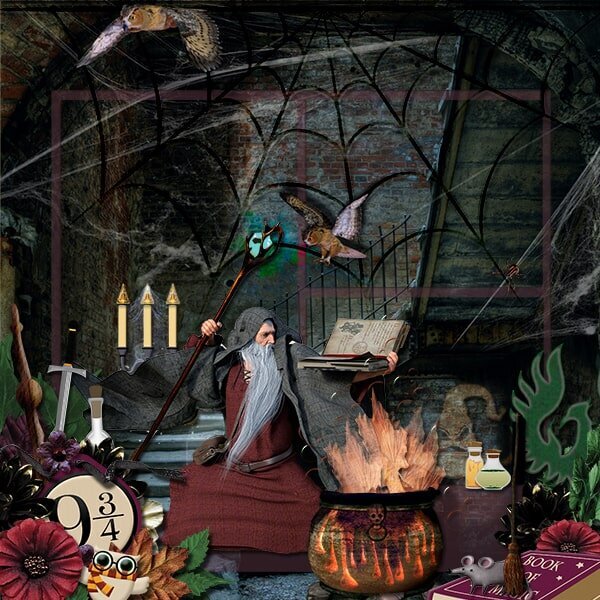
Cheers
Be the first to cheer this project!
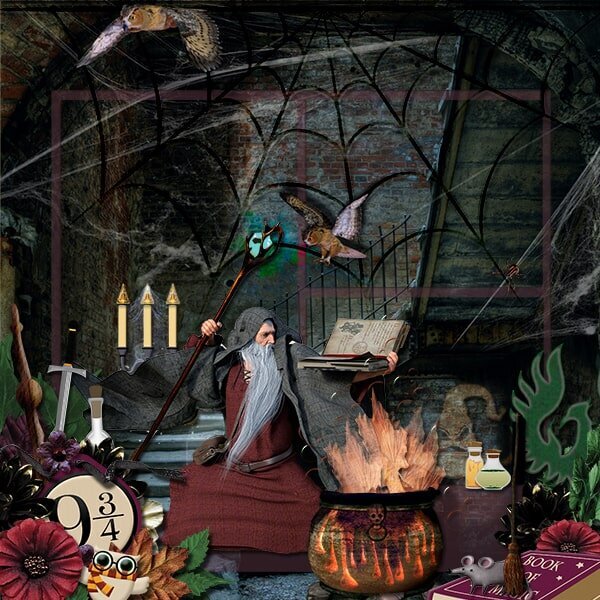
Be the first to cheer this project!
 Give a Cheer
Give a Cheer
I created this by layering the background photo on all aspects of the template. Used some blending modes. Extracted the owls so that I could layer over the spiderweb that I added. Wizard is extracted from a different photo. Flames are created by squishing up orange leaves and using different blend modes. Used an element from the kit to create the glow effect with a blend mode around the wizard staff. Used blend modes and transform function to make the glowing drips on the cauldron. Blended wizard hat into the the background. Used the symbol and applied a blending mode to add extra depth to the candlebra flames.
In short, I was in a wizardy world of creativity when I created this layout.
Credits:
Kooky Spooky 2 by The Cherry On Top
https://store.gingerscraps.net/The-Cherry-On-Top-Kooky-Spooky-2.html
Patronus Kit by The Cherry On Top
https://store.gingerscraps.net/The-Cherry-On-Top-Patronus-Kit.html
Photos: back ground photo & wizard are from Pixabay and edited by me
No products have been added to this project.
Thanks for spreading positivity!