EXTRA 11% OFF Orders $100+ With Code: THANKYOU
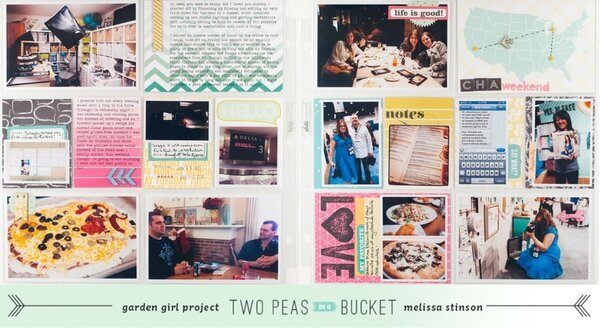
Cheers
Be the first to cheer this project!
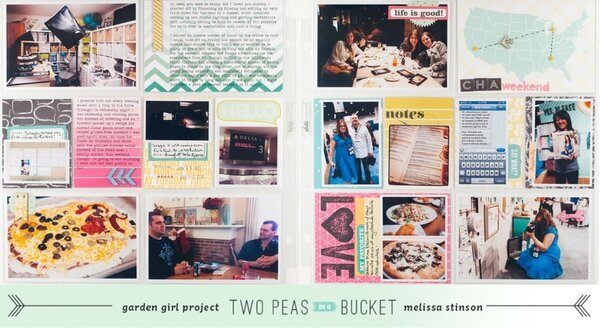
Be the first to cheer this project!
 Give a Cheer
Give a Cheer
Hello, and welcome to this week's installment in Two Peas' ongoing Project Life 2013 video series! Today's lesson comes in two parts. The first part is the creative side of things where we take a look at using Echo Park's Photo Freedom system in Project Life, and the second is more technical and is aimed at those who want to learn to print smaller photo sizes (2x3, 4x3, Instagram, etc.) using a standard 4x6 developer as well as a basic photo workflow for both Project Life and regular layouts.I referenced my January lesson in this series a few times during this month's video, and you can find that lesson here [twopeasinabucket.com]. There are also several extra tutorials and links mentioned in this month's second video, and you'll find them all linked below. (Due to a quirk of the Two Peas gallery, these links have to be inserted before the first video.)Extra Tutorials:Setting up print templates in Lightroom [scrappyjedi.com]Creating collages in Picasa [scrappyjedi.com]Printing small photos on a 4x6 canvas in Photoshop/Photoshop Elements [scrappyjedi.com]Software Downloads:Photoshop Lightroom 4 (30 Day Free Trial) [adobe.com]Adobe Photoshop Elements 11 (30 Day Free Trial) [adobe.com]Picasa (Free) [picasa.google.com]Photosheet (Free) [photility.com]The photo editing/printing video is based in Lightroom and shows how to use print templates and presets in that software, but I also briefly show how to lay out four 2x3 photos in a collage in Picasa. I also have several written tutorials for doing this type of printing in different software packages on my blog and have linked them up along with links to download the various software packages (some of these downloads are time-limited trials) above.Your creative challenge this week is to put the “Gallon, Quart, Pint” design principle of color use to work in your Project Life layout. Link up your layout (by checking the box for this lesson when adding your layout to the gallery) by the end of the month to be entered to win a $10 gift certificate from Two Peas in a Bucket!
No products have been added to this project.
Thanks for spreading positivity!