Take 9% OFF orders $100 or more with code: SPRING
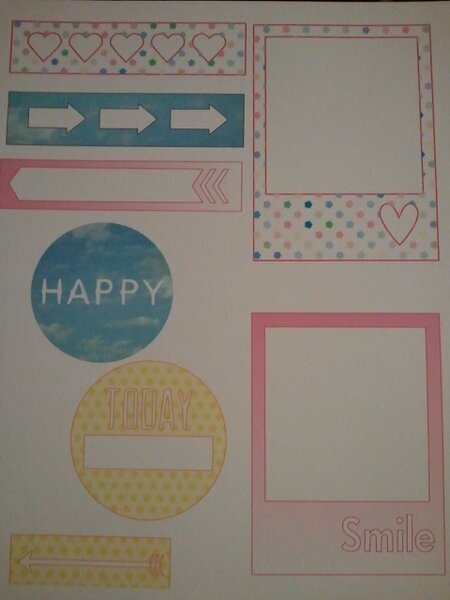
Cheers
Be the first to cheer this project!
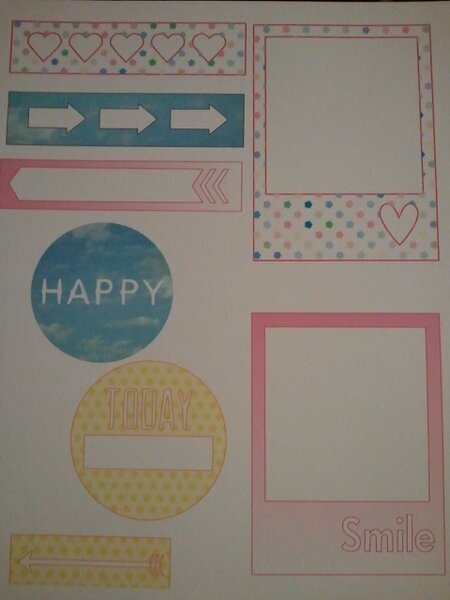
Be the first to cheer this project!
 Give a Cheer
Give a Cheer
I don't have an electric cutter. I made this printable from a cut file thanks to some easy instructions from fellow peas. I will update the original thread and bump it in the message board. This was a studio file, not an SVG.It was done in the Silhouette software. I changed it to print mode on the “page” settings. I also turned OFF the cut lines in the “cut style” settings (important or the lines of the elements will not be there when you print!There will be no edges if the cut lines are still active). I used different pattern fills and on the smile frame, I used a gradient color. These were all very easy to do in the software! I'm super excited to play with this some more this week!Here is a link to the cut file I used that is by Jennifer Chapin : http://jenchapin.blogspot.no/search?updated-max=2012-10-27T06:00:00-05:00&max-results=10 [jenchapin.blogspot.no]
No products have been added to this project.
Thanks for spreading positivity!