Plus, Take 10% OFF Orders $100 or More! Use Code: CRAFTY
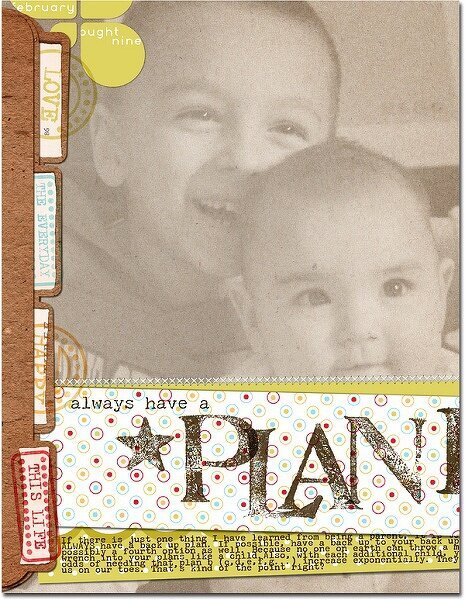
Cheers
Be the first to cheer this project!
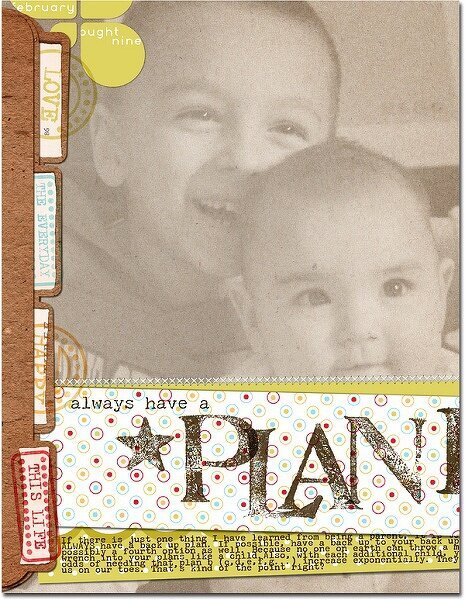
Be the first to cheer this project!
 Give a Cheer
Give a Cheer
<p>I love how much depth you can achieve with digital stamping by simply changing your layer mode to &quot;multiply&quot; and positioning the stampled image over lots of layers. I'll sometimes group a stamped image with a layer and then create multiple layers of the image rotating each a bit to make it appear as if the stamp has &quot;slipped&quot; a bit during the stamping process. I think in this layout, that technique is most visbile on the &quot;B&quot; and on the bottom most file tab.</p>
No products have been added to this project.
Thanks for spreading positivity!